- Click register to apply to use LinkTh.co, including contact channels within a single link.
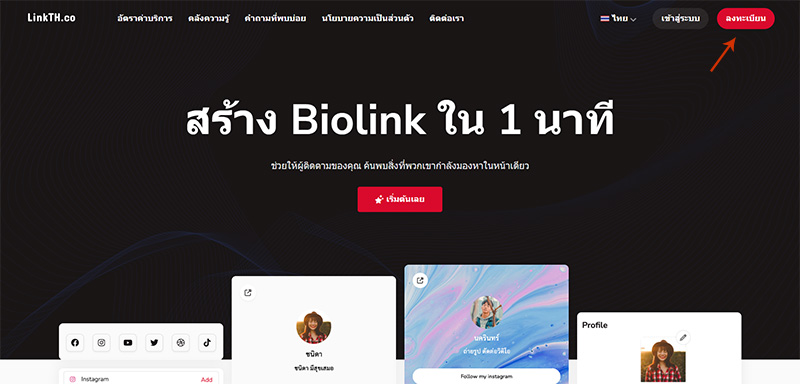
- Completely fill out information for use in applying for membership.
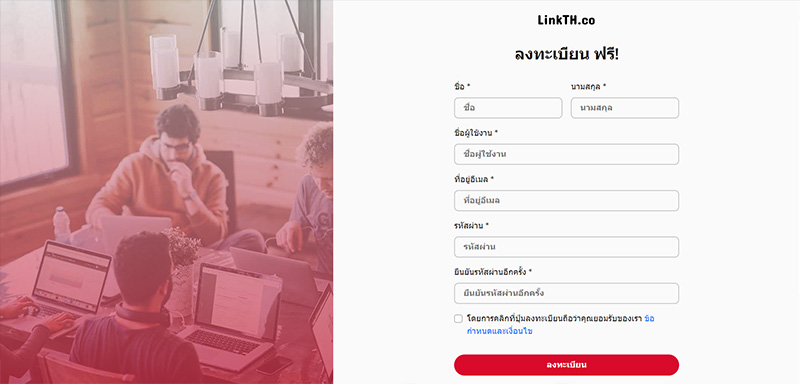
- Confirm your identity via email By going to your email and clicking the link to verify your identity immediately. Please check your spam email if you do not receive an email.
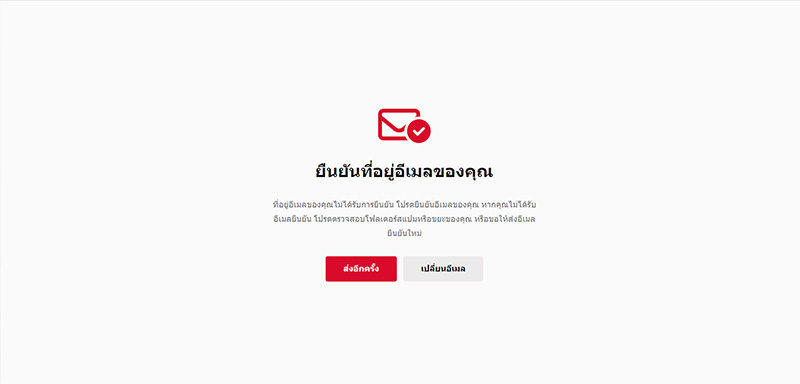
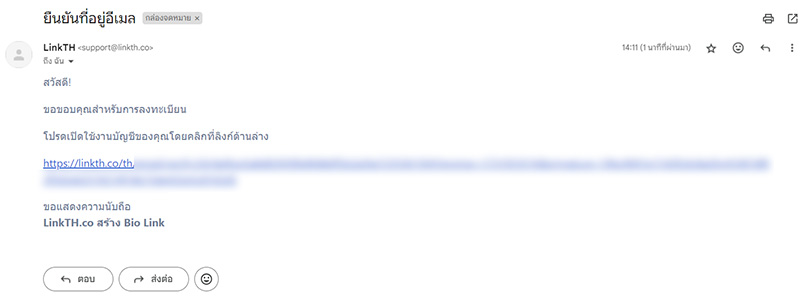
- Once the email has been confirmed You will be taken to the dashboard page. You can start creating your bio profile immediately by clicking on "Add a new page".
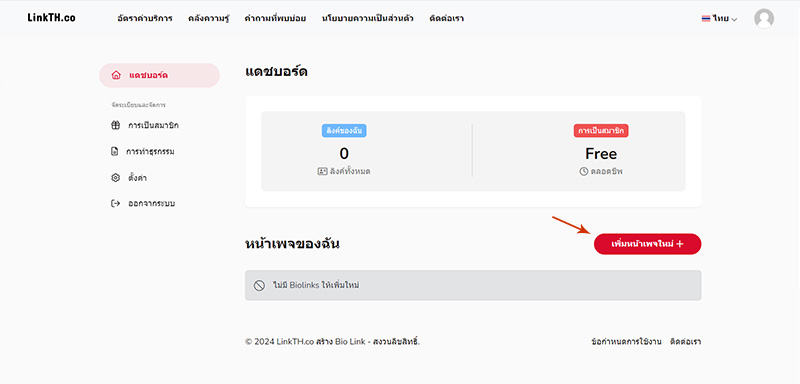
- อัพโหลดรูปโปรไฟล์ และ เพิ่มข้อมูลในการสร้าง ไบโอ โปรไฟล์ ชื่อ ข้อมูลส่วนตัว และ Slug ( อักษรต่อท้ายลิงค์ส่วนตัว ไม่สามารถใช้ซ้ำกันได้ ) และ "กดเริ่มต้นเลย"
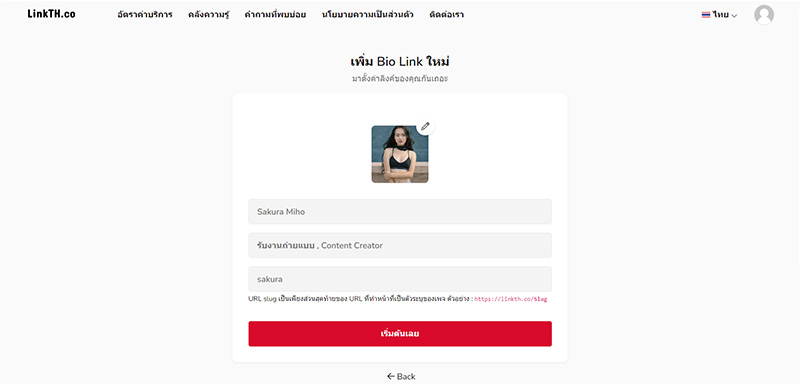
- That's it, you can now add your contact channel link by clicking on "Add Link".
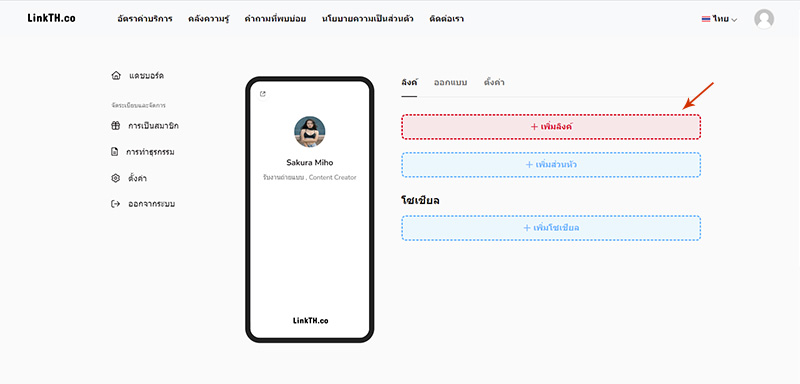
- You can enter title text, add links, and upload images, and you can choose to use them as highlight channels. Once inserted, a preview will appear on the left-hand side.
- And you can also add your social media information.
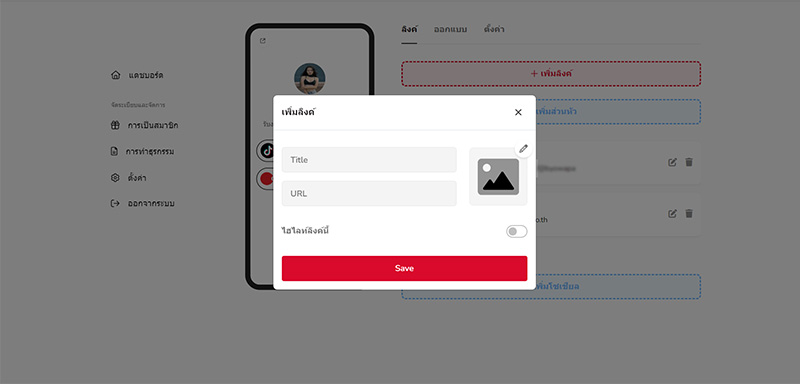
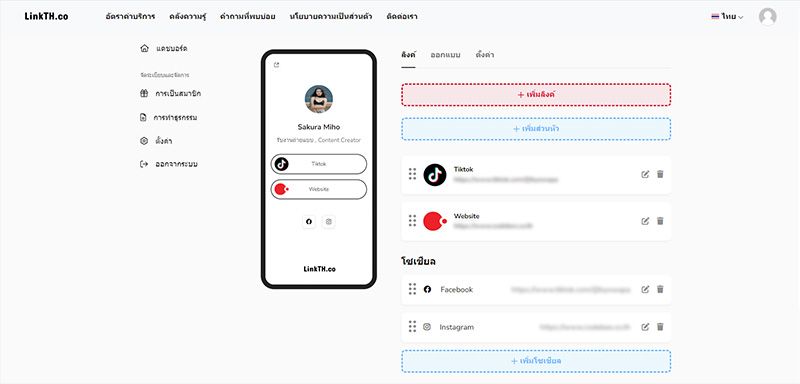
- You can further design your Bio Profile with the "Design" and "Settings" menus.
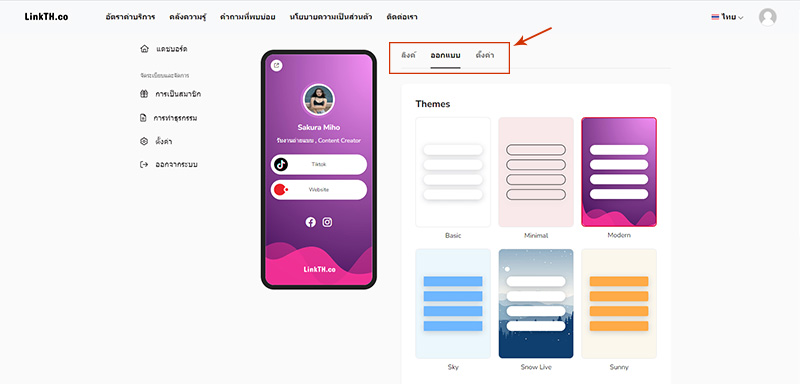
- You can immediately put your bio profile to use by going to the " Dashboard " menu.
- You can copy the link or view your profile bio from your dashboard.
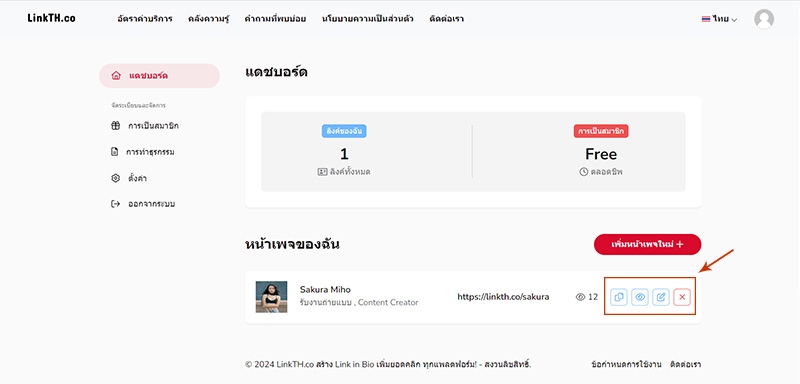
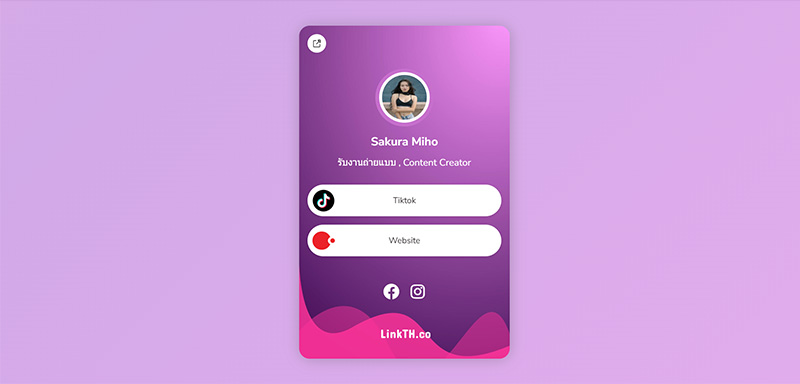
- That's it, you'll get a bio profile that combines your tracking channels into a single link.
- Additionally, if you want more bio profiles or want to add more links. You can change your plan from the " Membership " menu.